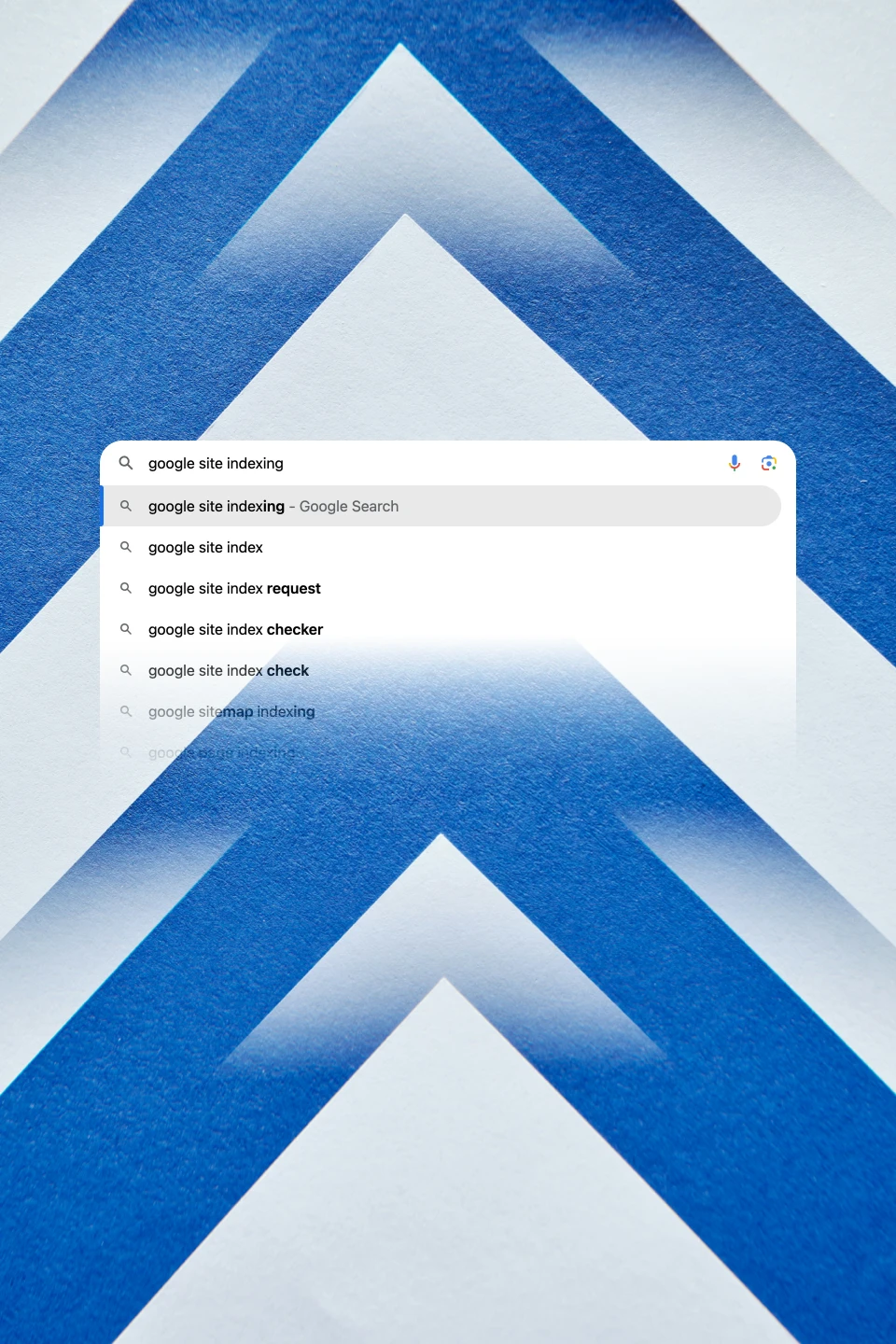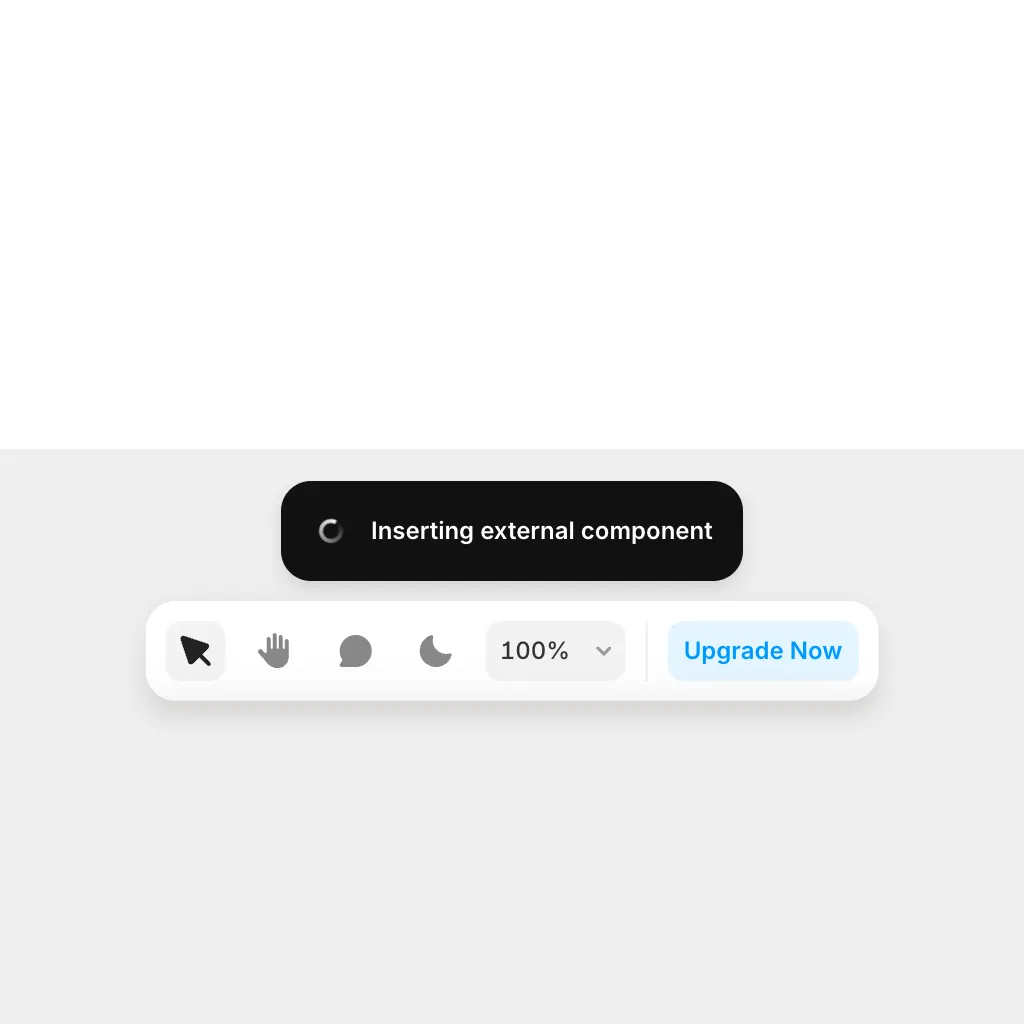What is site ownership verification?
Site ownership verification in Google Search Console is the process of proving that you own a website, allowing you to access its performance data and utilize various tools available for site management.
The page indexing feature in Google Search Console ensures that your website's pages are crawled, understood, and included in Google's search results, improving their visibility to users. Without indexing, your page would not appear in Google’s search results.
The issue is that free site owners cannot insert the necessary tags for indexing into their site’s code, as Framer blocks it. The "It's baked!" Site Ownership Verification component helps resolve this by enabling verification and indexing.